Mobile Menu
-
Culture & Inclusion
- Vice-Chair, Culture and Inclusion
- Mentorship
- Physician Wellness
-
Equity, Diversity and Inclusion
- Department of Medicine Land Acknowledgement
- Statement Against Racism and Violence
- Educational Resources on Anti-Racism and Anti-Oppression Practices
- Glossary of Terms: Equity, Diversity and Inclusion
- Inclusion and Diversity in the Faculty of Medicine (FoM)
- Black and Indigenous Medical Society
- 2SLGBTQ+ Think Tank
- Summit for Women in Academic Medicine
- Demographic Survey Results: Fall 2021
- Guidelines for Department of Medicine Search Committees Using an Equity, Diversity, and Inclusion Lens
- Faculty Survey
-
Education
- Vice-Chair, Education
- Wellness Resources for Faculty & Trainees
- MD Program
- Royal College Training Programs
- Standard for Supervision of Learners by DoM Physicians
- Learner Mistreatment
- Competency Based Medical Education
- Fellowships
- Master Teacher Program
- Training Verifications
- Eliot Phillipson Clinician-Scientist Training Program
- Continuing Professional Development & Quality Improvement
- Quality & Innovation
- Education Research & Scholarship
- Person-Centred Care Education
- Documenting Teaching Activities
- Authorship Guidelines
- Awards
- Faculty of Medicine Education Policies
- Translational Research Program
- Core Internal Medicine Accreditation
-
Research
- Vice-Chair, Research
- Research by Division
- Eliot Phillipson Clinician-Scientist Training Program
- Research Institutes & Centres
- Research Ethics & Integrity
- Authorship Guidelines
- Endowed Chairs and Canada Research Chairs
- Funding Opportunities
-
Student Research Opportunities & Funding
- Queen Elizabeth II Graduate Scholarships in Science & Technology (QEII-GSST)
- David Cornfield Melanoma Fund Award
- Graduate Studies Endowment Fund (GSEF)
- Brian Morrison Graduate Memorial Award in Palliative Medicine
- Hold’em for Life Oncology Fellowship
- Jay Keystone Global Health Award
- Douglas Wright Melanoma Award
- Research Committee
- New Scientists
- Quality & Innovation
-
Divisions
- Cardiology
- Clinical Immunology & Allergy
- Clinical Pharmacology & Toxicology
- Critical Care
- Dermatology
- Emergency Medicine
- Endocrinology & Metabolism
- Gastroenterology & Hepatology
- General Internal Medicine
- Geriatric Medicine
- Hematology
- Infectious Diseases
- Medical Oncology
- Nephrology
- Neurology
- Occupational Medicine
- Palliative Medicine
- Physical Medicine & Rehabilitation
- Respirology
- Rheumatology
-
Faculty
- Faculty Directory
- Recruitment
-
Academic Appointments
- Academic Position Descriptions
- Clinical Faculty Academic Appointments
- Departmental Division Director Position Description
- Professors Emeriti
- Non-Clinical Academic Appointments
- Clinical Cross-Appointments
- Graduate Appointments
- Department Appointments Committee
- Clinical Associate Appointments
- FAQ: Academic Activities for Clinical Re-Appointments
- New Faculty
- Appointments & Awards
- Continuing Faculty Appointment Review (CFAR)
- Junior Promotion
- Annual Faculty Review
- Senior Promotion
- Clinical Faculty Advocate
- Clinician Teachers
- Faculty Development
- Professionalism/Code of Conduct
- WebCV
- Expense Claims, Honorariums & Waivers
- Policies (Industry Relations, Conduct, Promotions, etc.)
- Documenting Teaching Activities
- Authorship Guidelines
- Program-Specific Resources
-
About Us
- Welcome
- Why Toronto?
- History of the Department
- Vision & Strategic Priorities
- Our Leadership
- Our Support Staff
- Location & Contact
- Departmental Committees
- Department of Medicine Prizes & Awards
- Department of Medicine Resident Awards
- Department of Medicine: Self-Study Report (2013 - 2018)
- Department of Medicine: Self-Study Report (2018 - 2023)
- Communication Resources
- News
- Events